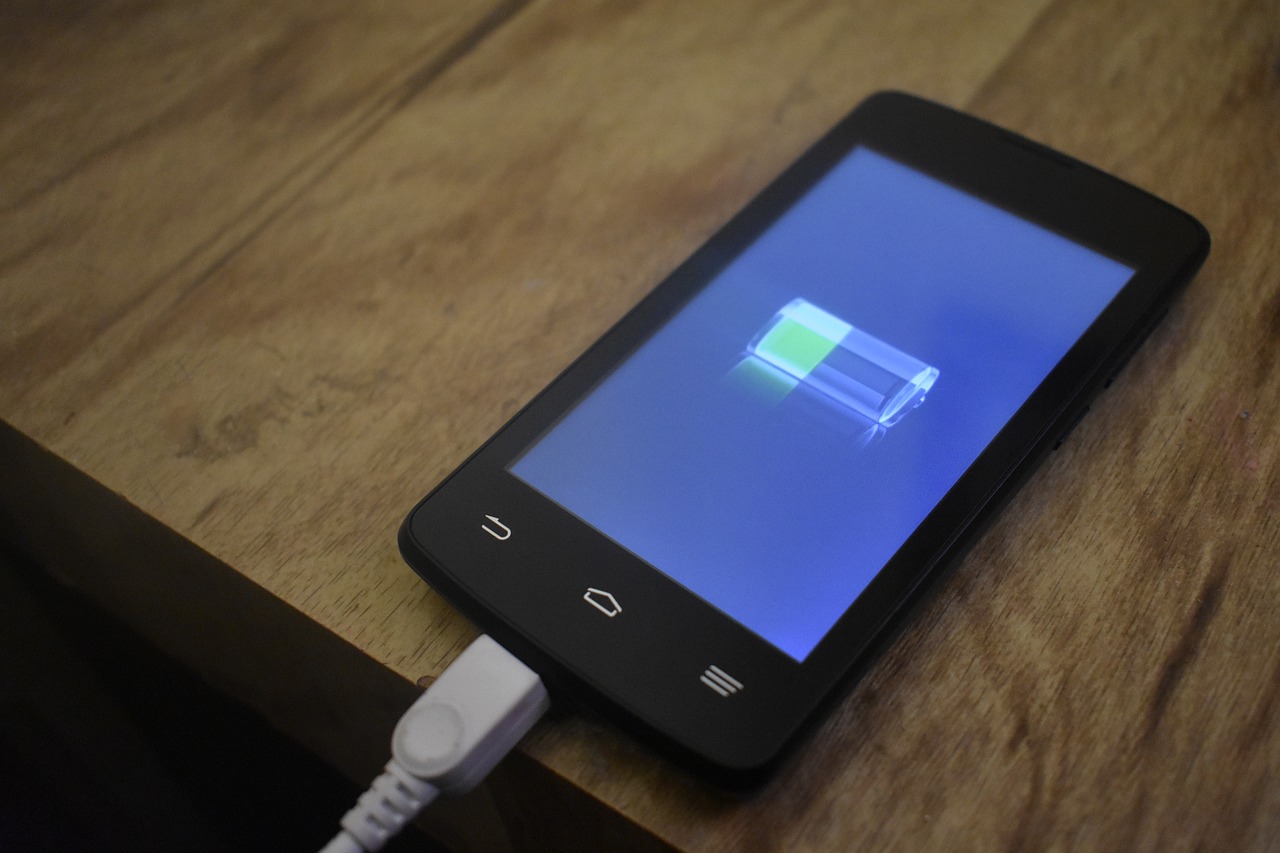
How to Prolong the Battery Life of Your SmartphoneHow to Prolong the Battery Life of Your Smartphone
There’s nothing more frustrating than needing your smartphone, but the battery dies. You’re left without any way to communicate with the outside world. Or worse, you’re lost and have no idea how to get home.
In this blog post, we will discuss some tips on how to prolong the battery life of your smartphone.
Keep Your Mobile Cool
One of the most important things you can do to prolong your battery life is to keep your phone cool. Cell phone batteries begin to degrade when exposed to high temperatures, so make sure to avoid leaving it in direct sunlight or other hot places. It’s also a good idea to turn down the brightness on your screen and reduce the number of background processes running. This will help keep your phone from getting too hot and ensure maximum battery life.

Monitor Battery Usage
Monitoring the apps that use up the most battery can be a great way to prolong your phone’s life. Android users should check their settings for “Battery Usage,” which shows a breakdown of which apps are using the most battery. iOS users should look for the “Battery Usage” section in their settings as well. Disabling or uninstalling any apps that are using up a large amount of your battery can help you save power and make it last longer.
Turn Off WiFi and Mobile Data
If you’re not using WiFi or mobile data, make sure to turn it off. Both of these features have a huge impact on your battery life and leaving them on when not in use can drain your phone’s battery quickly. If you’re using WiFi or mobile data for an extended period of time, be sure to only use apps that require those connections and close any other running apps.

Avoid Charging Your Phone Overnight
If you are going to charge your phone overnight, be sure to plug it in before you go to sleep. Leaving your phone plugged in for too long can cause the battery’s capacity to decrease over time and reduce its lifespan. Additionally, avoid using any “fast-charging” features, as these can also reduce your battery’s capacity and lead to shorter charge times.
Use Battery-Saving Modes
Most modern phones come with battery-saving modes that help you extend your phone’s life. On Android devices, this is typically called “Battery Saver,” while on iPhones, it’s called “Low Power Mode.” Activating these features can help you squeeze out some extra battery life by reducing the amount of power being used on background processes.

