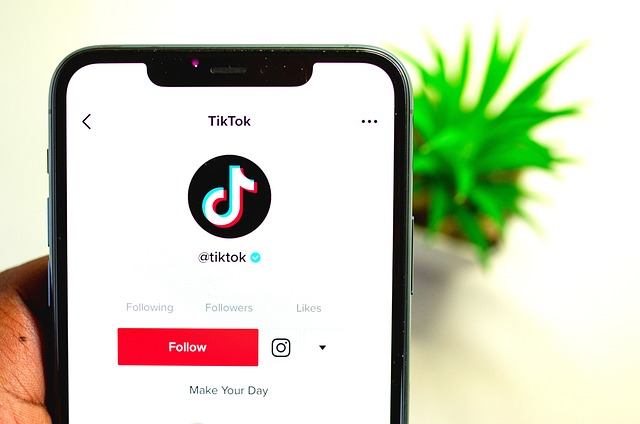
How to Safeguard Your Personal Data on TikTokHow to Safeguard Your Personal Data on TikTok
TikTok has become a global sensation, offering a platform for creativity, entertainment, and connection. With millions of videos shared daily, it’s hard not to get swept up in the fun. However, as you scroll through your feed or record your latest dance challenge, it’s important to consider how much personal data you’re sharing along the way. In an age where privacy concerns are at an all-time high, safeguarding your information on TikTok is crucial. Whether you’re just starting out or have been using the app for years, there are several steps you can take to protect yourself while still enjoying everything this vibrant platform has to offer. Let’s dive into some practical strategies that will help keep your personal data safe.
Adjust Privacy Settings
Adjusting your privacy settings on TikTok is the first line of defense in protecting your personal information. Start by navigating to your profile and tapping on those three dots in the corner. This opens a treasure trove of options. Under “Privacy,” you can control who sees your videos, comments, and messages. Opt for a private account if you want to limit access strictly to friends or approved followers. This simple switch can make a huge difference. You can also manage who can send you direct messages or leave comments on your posts.
Limit Data Sharing
When using TikTok, it’s crucial to limit the amount of data you share. Many users unknowingly give away personal information that can be misused. Start by being mindful of what you post. Avoid sharing sensitive details like your phone number, address, or location. The less people know about you, the safer you’ll be online. Take advantage of privacy features within the app. You can restrict who sees your videos and profile information. This gives you control over your audience and protects your content from unwanted eyes.

Review Permissions
When using TikTok, it’s crucial to stay aware of the permissions you grant. The app may request access to your camera, microphone, and location. Each permission serves a purpose but can also expose your data. Regularly check which permissions are active on your account. Some users might find they’ve allowed more access than necessary. Reassess whether you truly need them all for an enjoyable experience. For instance, if you’re not creating videos that require the camera or microphone, consider disabling those options.
Consider Two-Factor Authentication
Two-factor authentication (2FA) is an effective way to strengthen your account security. It provides an additional layer of security beyond your password. With 2FA enabled, you must enter both your password and a secondary verification code—such as one sent to your phone or generated by an authentication app. This means that even if someone manages to snag your password, they still can’t access your account without the second factor. Setting it up on TikTok is straightforward and takes just minutes. Once activated, this simple measure can significantly reduce the risk of unauthorized access. Many users overlook this feature due to convenience concerns.
Review Third-Party Apps
Third-party apps can enhance your TikTok experience, but they also pose risks. Many of these applications require access to your personal data. It’s essential to be cautious before granting permissions. Always research any third-party app thoroughly. Look for reviews and ratings that indicate trustworthiness. Avoid downloading apps with poor feedback or unclear privacy policies. Regularly check which third-party apps you’ve authorized on TikTok.
Protecting your personal data on TikTok requires a proactive approach. By adjusting privacy settings, you can control who sees your content and limit the information shared with others. Being mindful of data sharing practices ensures that you’re not oversharing personal details unwittingly. Taking these steps will enhance your experience while using TikTok and safeguard your personal information effectively. Stay aware and take control of your digital footprint for a safer online presence.…
